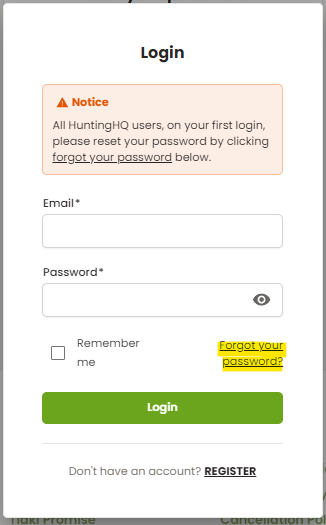To reset your OutdoorHQ account password, please follow the below:
- Mobile – Select the Menu > Login
Desktop/Tablet – Select Login - Select Forgot your password
- You will receive an email with a Reset Your Password Now prompt, please click this to be taken to a new page.
- Enter your new password twice > click reset password
- Your password has now been reset, please try logging in again.