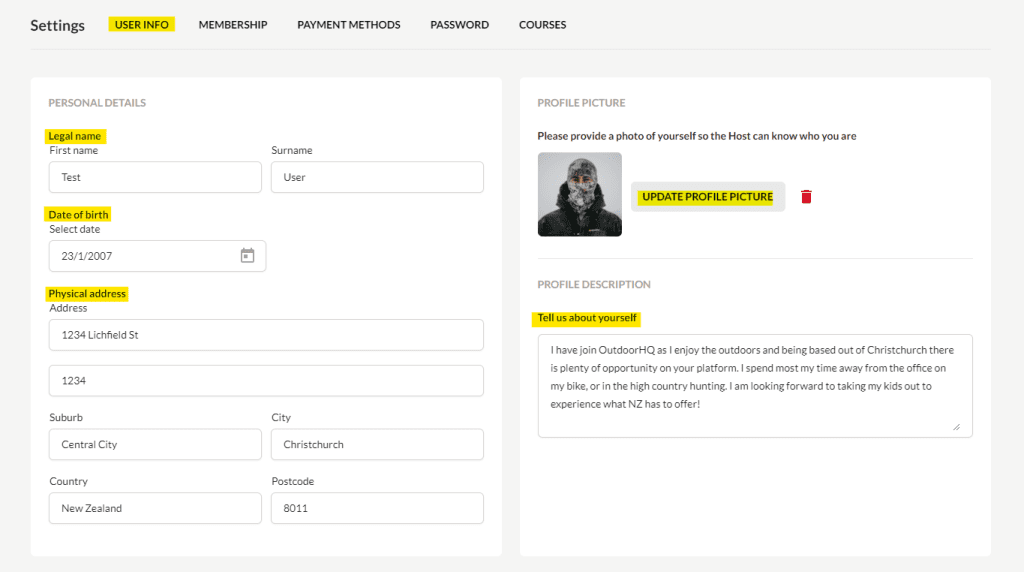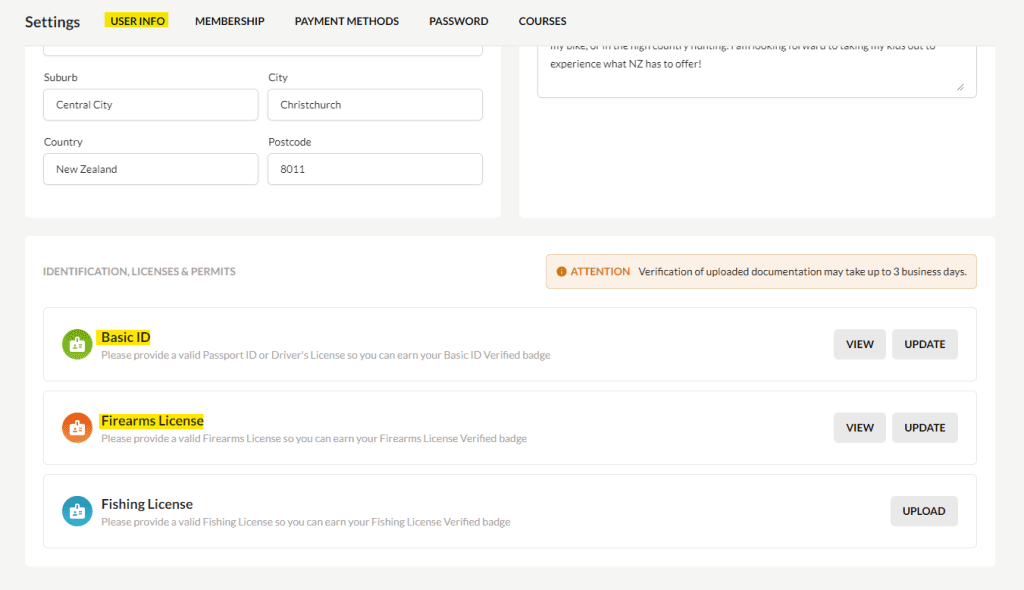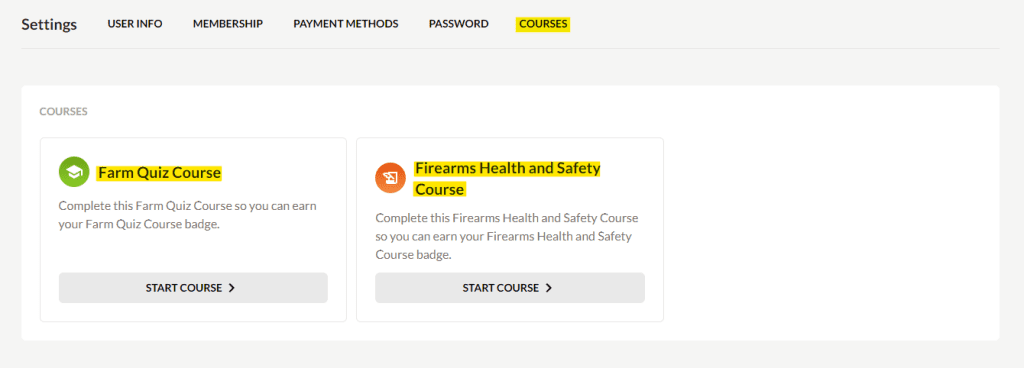Have you registered as a Member? The following instructions will guide you through completing your profile, and being verified by out team.
Not registered yet? Click here to register with us!
STEP 1
- Login to your Account
- Select Menu
- Select “Settings”
Complete all profile fields, including profile description, and uploading a clear headshot profile photo (This cannot be a photo ID photo).
STEP 2
4. Select Menu
5. Select “Settings”
6. Scroll down the page
Upload a Basic Form of ID (Drivers License or Passport).
Upload a Firearms License if you are Hunting (If no license held, you must have a lead member making the booking who holds a valid Firearms License).
STEP 3
7. Select Menu
8. Select “Settings”
9. Select “Courses” Tab
Complete the Farm Quiz.
Complete the Firearms Health and Safety Course if you are hunting.
Important Information
- Once the above tasks have been completed, your account will go into a verification stage, where our team will check, then verify your account. While in verification stage you will be able to begin making a booking, including inviting others, or accepting an invite.
- Any booking will be held until all invitees have had their accounts verified ( 24hrs general turn around). Once all confirmed, you can enter your booking. and sent it to the landowner for approval.